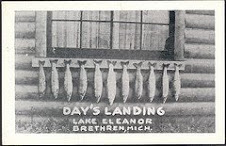It has been fascinating for me to watch the growth of the relationship between online gaming and libraries. In my past life as a children's librarian we were always looking for the quick way to jump into new trends and somehow tie in reading. It is really interesting to see how different libraries are allowing their young adult patrons to go crazy in the online gaming world, providing access through the library as well as creating content for the library. Online gaming at the Library would definitely get those unusual non-users in to the building--or at least on the website.
After watching the video for Second Life, I didn't learn all that much about the libraries that are present. I have never even looked at Second Life, but I understand that making your avatar walk, run sit down, etc. is very difficult. So I would guess that the creator of the Second Life video attached to Thing 15 is really displaying his or her Second Life skills, with all the roller skating, flying,etc. I really don't see a worthwhile use of Second Life for libraries. I feel there are many other more valuable 2.0 features, such as Flickr and LibraryThing, that I would pursue first. We already have enough people using the library who are existing in a parallel universe--I don't really want to add even another universe!
I couldn't get Puzzle Pirates to work, so I decided to try Gaia Online, which was a website suggested by a blog comment on the Thing #15 blog entry on 23 Things. I really enjoyed playing the puzzle feature, and you could do it as a guest. Obviously I didn't create an account and then an avatar, etc. I was never into video games, and even though I play around with my stepsons occasionally I don't really enjoy any of the current state of the art stuff. Although, I would like to try the Wii, because I like the physical aspect. However, I can certainly see the appeal of online gaming, and my youngest stepson, 17, is into it heavily. Outside of programming to attract gamers to the Library, however, I'm somewhat skeptical of other library applications. It was fun, though!
Saturday, October 4, 2008
Wednesday, October 1, 2008
Thing #14-Library Thing
Finally--a thing I really loved working on! I truly enjoyed setting up my LT library, adding titles, and then adding the widget to my blog page that would display my book covers. I didn't take the time at this moment to do reviews or anything--perhaps I'll get back to that. I loved all the connecting features that automatically occurred, such as links to other personal reviews of books in my library. It was especially interesting to see that a certain non-fiction book I had just read and thoroughly enjoyed got some scathingly negative reviews--kind of surprised me! Most of the interactive features I found very simple to use, but I did have some difficulty adding favorite authors--the steps didn't seem very clear at first. Also, when looking at the other libraries that have LT accounts, it wasn't so simple to pull up their library book lists--the tab wasn't always available. Obviously, using the LT widget to display new book covers on a Library's blog or home page would be clever. If you were working with book clubs for your patrons I could see a value in that--providing important information about authors, availability etc. All in all, LT is a very fun tool.
Wednesday, September 24, 2008
Thing #13-Online Productivity Tools
Talk about your lack of online productivity: I just spent the last 45 minutes posting an entry regarding Thing #13--and I was saving the entry on a regular basis, and when I went to preview--I lost everything. Arrrrrgggghhhhh!
I was writing about the fact that I feel that the term online productivity tool is an oxymoron, unless you are one of those individuals who is really tied into using the computer 24/7. I have been trying to add a countdown gadget to the blog and I just can't seem to get it to work, and it has not been a productive use of my time!
I chose to mock up a start page on iGoogle, probably because of its familiar look. I like the idea of a personalized start page--in fact, on my home computer I do use one, and I have added things like the local weather where all my close family members live, local news for me, etc. I won't make iGoogle my permanent start page here at work due to the fact that theoretically there is an in-house start page that everyone is supposed to default to. I probably won't change the one I have at home, either, as it is all set up.
I could see the value of a calendar at work, but since we already have difficulty with everyone trying to follow a paper desk schedule and keeping that current--I could see problems with an online version. There is a calendar function tied into our email program, and again everyone is supposed to keep it up to date so that meetings can be scheduled. It's that keeping it up to date part that is a little tricky for some people! I did like the idea of the Backpack concept--I especially like the demo of tracking the process of filling an open position. For specific projects it could be handy.
It was helpful to learn about the file converters--that could be useful here at the Library as we have many of our handouts in word documents, but we would like to attach them to email reference questions as pdf's. I'm going to try that feature out at the next opportunity. Things like the sticky notes or the list makers--again I only see the value if you are tied into your computer 24/7.
I did like some of the cute widgets/gadgets, and I am now going to try to add my Countdown timer. It should be in the right hand column. It's counting, but it's not counting correctly!
I was writing about the fact that I feel that the term online productivity tool is an oxymoron, unless you are one of those individuals who is really tied into using the computer 24/7. I have been trying to add a countdown gadget to the blog and I just can't seem to get it to work, and it has not been a productive use of my time!
I chose to mock up a start page on iGoogle, probably because of its familiar look. I like the idea of a personalized start page--in fact, on my home computer I do use one, and I have added things like the local weather where all my close family members live, local news for me, etc. I won't make iGoogle my permanent start page here at work due to the fact that theoretically there is an in-house start page that everyone is supposed to default to. I probably won't change the one I have at home, either, as it is all set up.
I could see the value of a calendar at work, but since we already have difficulty with everyone trying to follow a paper desk schedule and keeping that current--I could see problems with an online version. There is a calendar function tied into our email program, and again everyone is supposed to keep it up to date so that meetings can be scheduled. It's that keeping it up to date part that is a little tricky for some people! I did like the idea of the Backpack concept--I especially like the demo of tracking the process of filling an open position. For specific projects it could be handy.
It was helpful to learn about the file converters--that could be useful here at the Library as we have many of our handouts in word documents, but we would like to attach them to email reference questions as pdf's. I'm going to try that feature out at the next opportunity. Things like the sticky notes or the list makers--again I only see the value if you are tied into your computer 24/7.
I did like some of the cute widgets/gadgets, and I am now going to try to add my Countdown timer. It should be in the right hand column. It's counting, but it's not counting correctly!
Friday, September 19, 2008
Thing #12-I Reddit, but not sure I Digg it
Now that I have taken a look at these social media sites, I can say that this is where I separate out from the avid web users. I enjoy getting my media information the old-fashioned way, from newspapers, magazines, NPR and a few news service web sites that I visit. Obviously, if a person was totally web oriented, these tools could come in handy--but I definitely view them as leisure activities. Being informed as to current events is an important part of being a librarian, but as a professional I always felt that keeping yourself informed was something you did on your own time. At work I could see this being a real detractor--I could spend all day reading stories I found interesting. And once again, these sites have my favorite scenario (I'm being facetious here) of having no editor. However, on these sites it makes sense that no editor is involved as this is content that will pertain purely to your own personal interests, and you can somewhat set up parameters of what type of information you are interested in receiving.
Before doing the tours of the individual sites, I had never read a story/item from one of these sites--I had never even visited one. When doing the tours, I loved that on Newsvine the tour was brief, along with the statement, "You don't have time for a long tour!" Amen to that. Newsvine also had the best design style--very professional looking, with Digg coming in second for me. Of course, all the sites offered the option of your own personal information page--once again, the whole "look at me" syndrome that I don't enjoy about the Internet. I believe I'm turning into a curmudgeon--which I don't think is the effect Web 2.0 capabilities are supposed to have on me!
Before doing the tours of the individual sites, I had never read a story/item from one of these sites--I had never even visited one. When doing the tours, I loved that on Newsvine the tour was brief, along with the statement, "You don't have time for a long tour!" Amen to that. Newsvine also had the best design style--very professional looking, with Digg coming in second for me. Of course, all the sites offered the option of your own personal information page--once again, the whole "look at me" syndrome that I don't enjoy about the Internet. I believe I'm turning into a curmudgeon--which I don't think is the effect Web 2.0 capabilities are supposed to have on me!
Labels:
alternative media,
Digg,
mainstream media,
Mixx,
news,
Newsvine,
Reddit
Tuesday, September 16, 2008
Thing #11-Tagging and Delicious
As a former children's librarian, (something I know I keep harping on...yada, yada, yada,) I see real value in tagging. The arcane rules of library subject headings were always beyond me, a mere public service librarian--little did I know of the mysterious ways of the catalogers once I barely survived my Intro to Cataloging class in library school. In the BI classes that I held for 5th and 6th graders I can still remember the kids' disbelief when trying to explain subject headings and see also references. "You mean someone just decides what word to use and that's the only one used?!?!" Tagging allows individuals to place a more common, more understood term to describe something, as well as multiple terms, and I think that is pretty nifty. I do feel, however, that some professional oversight for official contents, ie.a library's online catalog, would be helpful if it didn't become too overwhelming. I know that part of 2.0 is to trust the user and that includes whatever tags they might like to add--but I think some official content needs to be known for being reliable, and I wouldn't want inaccurate tags misleading people on a library catalog. It's good that one of the tasks was to go back and add some tags to blog posts, as I missed some for my past postings.
I also liked the idea of Delicious as well (note I'm spelling without the periods--too much trouble!) Again, I see a recurring thread in what I personally find useful in the 2.0 tools--and anything that can be accessed and shared on the web appeals to me, as I often find myself using different computers at different locations when traveling, working different reference desks, etc. It was interesting to explore the Minn23 bookmarks on Delicious, and it was fun to search by tags. I chose to search the Web 2.0 tag, and looked at a bookmark for "Three Awesome Sites". One of the sites was called Buddy Stumbler , and it allowed one to put in some criteria for locating personal web pages of people who match the criteria so that one could then presumably get in touch with those individuals they chose to follow up on. There was a great quote on the site that said "I search, therefore IM". Pretty clever! I also looked at the San Mateo Public Library's bookmarks, to see if I could get a sense of what research enhancements Delicious may offer library patrons. I liked the New Books page--but it seems like unless all of your patrons are using Delicious they are more likely to look for these kinds of bookmarks on the Library's own web page. But perhaps that is my problem--I am still coming into this information the old-fashioned way, and all the Web 2.0ers go to Delicious to find out stuff! I did not create my own account on Delicious at this point in time, but I see the value.
I also liked the idea of Delicious as well (note I'm spelling without the periods--too much trouble!) Again, I see a recurring thread in what I personally find useful in the 2.0 tools--and anything that can be accessed and shared on the web appeals to me, as I often find myself using different computers at different locations when traveling, working different reference desks, etc. It was interesting to explore the Minn23 bookmarks on Delicious, and it was fun to search by tags. I chose to search the Web 2.0 tag, and looked at a bookmark for "Three Awesome Sites". One of the sites was called Buddy Stumbler , and it allowed one to put in some criteria for locating personal web pages of people who match the criteria so that one could then presumably get in touch with those individuals they chose to follow up on. There was a great quote on the site that said "I search, therefore IM". Pretty clever! I also looked at the San Mateo Public Library's bookmarks, to see if I could get a sense of what research enhancements Delicious may offer library patrons. I liked the New Books page--but it seems like unless all of your patrons are using Delicious they are more likely to look for these kinds of bookmarks on the Library's own web page. But perhaps that is my problem--I am still coming into this information the old-fashioned way, and all the Web 2.0ers go to Delicious to find out stuff! I did not create my own account on Delicious at this point in time, but I see the value.
Labels:
buddy stumbler,
delicious,
subject headings,
tagging
Tuesday, September 9, 2008
Thing #10: Wikis as collaboration tools
I really enjoyed watching the video--it helped to understand the process much better! It was interesting to look at the sample wikis--but I don't think the format is very attractive for most of them. I even went on the 23 Things on a Stick wiki and added a note about finding the video helpful. As I had mentioned in my previous post, I had been finding the wiki that my library uses for the policy and procedure manual somewhat difficult to use--but now that I get the concept slightly better I will give that wiki another try. I certainly do see the helpful uses of a wiki, and again just like the other collaboration tools you could work on the wiki anywhere. I also understand the concerns that educators have about Wikipedia as a resource--my biggest complaint is that everything often seems to be incomplete. Another issue for Wikipedia is the accuracy. I had a patron come in with a citation that she had located on Wikipedia regarding a theater opening in Duluth. Searching and finding the original actual newspaper article regarding the theater opening, I realized that not only was the quote used in the Wikipedia article incorrect, but the citation information had the wrong date and page number--but luckily the right newspaper at least! My patron was going to edit the entry on Wikipedia and correct the errors. So, I agree with educators about the quality of Wikipedia as a resource, but I do find it to be helpful as a starting point--especially for a topic I know nothing about or have even heard of before. However, obviously as librarians we know to look further for more accurate and authoritative resources on a topic. Again, now I think instead of using Google Docs for the policy and procedure manual revisions, I will use the wiki the Library has set up. Hopefully, I can convince everyone else on the committee to use it!
Thing # 9: Collaboration-Google Docs
Here I am, using Google Docs to create my blog entry for Thing #9. I really like this tool--it allows one to work on a variety of projects no matter what computer you may be using, and then you can transfer them to your own computer when needed. This is very useful at work, when one is on a reference desk and it is quiet. It also helpful when traveling and using a laptop. I am also on a work committee that will be revising the policy and procedure manual for a specific work process, and Google Docs may be helpful for sharing and editing the documents, as I think the wiki format is slightly more difficult to use. This is a fairly simple tool, and one that I think can be picked up rather quickly. Over all, a good to learn about!
Saturday, August 2, 2008
Thing #8: Share Your Creations
Well, I'm not sure what my personal future will be like in the world of Library 2.0, if the very hallmark of 2.0 is sharing! The whole sharing, look-at-me and "what I can show you of every part of my life" feature of 2.0 is what I truly dislike about the whole deal. However, if I focus on the fact that it is the Library's services, collections and programs, etc. that will be shared then it makes more sense to me. It then becomes just another marketing tool.
Out of the optional choices to try for sharing online, I originally wanted to try creating a database of books that I would like to read. However, the only datbasesite that Thing #8 recommended, Lazybase, did not seem to create a very nice looking database. So I decided to once again try a photo option, and I chose Slideshare. I chose the Moving Thumbnails option to showcase 8 photos I have taken, and have posted the show to the blog, as you can see above.
Using Slideshare was fairly easy to navigate and understand. However, as usual I always have some difficulty getting the images posted to my blog. I always have to look up the instructions!
Friday, August 1, 2008
Thing # 7--Web 2.0 Communication Tools
Obviously, I have been using a few of the web communication tools for quite a while, but others I am totally new to. Let's review, shall we!
Email: At work we use email heavily to handle reference questions, some of which fall into the ready reference category and some more in-depth. There is a team of 4 librarians who are responsible for handling the Reference email account, and it can have an average range from 30 to 5 emails per day. I feel it has been a successful tool for handling research questions, and while the team doesn't look at the email constantly we do try to monitor it twice a day at the minimum, so researchers normally receive an answer with 24 hours at the latest, (with the exception of the two days the library is closed.) I do feel that it has offered our patrons another viable option for contacting the Library and getting some quick information. Personally, in terms of handling my own email I learned long ago to disable the notification system and look at my in-box only once an hour so that I don't get involved with it all day. I also have my options set so that my delete box empties automatically when I close my email, and I try to keep my sent mail and my in-box current so that they are normally only holding messages from the last 30 days.
IM: this is a feature that our Library has been looking into as a reference option we could offer our researchers, but we have come across some road blocks. I was part of a group that visited a similar special library to see how they had incorporated IMing into their service, and I think it could provide some possibilities for us. However, most of the staff, including myself, is not familiar with IMing, so our first step would be, as 23 Things suggest, to try amongst ourselves first. However we have met real resistance from our IT staff, and they will not at this time enable us to even just communicate amongst the librarians. So we really can't go any further until that problem is resolved. I realized, watching the video of the UB's instant messaging service, that there is a whole new lingo to learn with all the abbreviations! Staff also has concerns about how busy IMing would get, but I feel that is a variable that we won't be certain about until we can offer the service and see what happens!
Texting: while my cell phone offers the feature I never text anyone. My stepsons, however, at the ages of 25, 21 and 17 never put their phones down and their fingers fly! Reading the article about texting and libraries pointed out an obvious feature that I was wondering about--unless the text message can come through the computer I don't really see it being a viable reference tool, as what does everyone do--walk around with a cell phone? I do like the silent aspect of texting, however. I did text a friend on my cell for this Thing, and not only did it take me forever to type a very brief message on those tiny keys, but where's the punctuation! I definitely need to brush up on the lingo for all the abbreviations! I don't even think I remembered to sign my name when I texted my friend.
Webinars: I have attended several MINITEX webinars, and find the format of the presentations usable. I appreciate the tips in the WebJunction article about making sure that the steps for helping the participant get the webinar up and running are clear. I will say that it seems that more often than not there is some technical glitch when getting connected for the webinar. At my library we have discussed the possibility of turning some of our regularly presented classes into webinars, and I think that would be a good idea. I like when I can look at archived webinars and pick a topic I am interested in learning about on my own schedule, and I think our users would as well.
While some of the communication tools were new to me, this is one Thing that I felt fairly comfortable with.
Email: At work we use email heavily to handle reference questions, some of which fall into the ready reference category and some more in-depth. There is a team of 4 librarians who are responsible for handling the Reference email account, and it can have an average range from 30 to 5 emails per day. I feel it has been a successful tool for handling research questions, and while the team doesn't look at the email constantly we do try to monitor it twice a day at the minimum, so researchers normally receive an answer with 24 hours at the latest, (with the exception of the two days the library is closed.) I do feel that it has offered our patrons another viable option for contacting the Library and getting some quick information. Personally, in terms of handling my own email I learned long ago to disable the notification system and look at my in-box only once an hour so that I don't get involved with it all day. I also have my options set so that my delete box empties automatically when I close my email, and I try to keep my sent mail and my in-box current so that they are normally only holding messages from the last 30 days.
IM: this is a feature that our Library has been looking into as a reference option we could offer our researchers, but we have come across some road blocks. I was part of a group that visited a similar special library to see how they had incorporated IMing into their service, and I think it could provide some possibilities for us. However, most of the staff, including myself, is not familiar with IMing, so our first step would be, as 23 Things suggest, to try amongst ourselves first. However we have met real resistance from our IT staff, and they will not at this time enable us to even just communicate amongst the librarians. So we really can't go any further until that problem is resolved. I realized, watching the video of the UB's instant messaging service, that there is a whole new lingo to learn with all the abbreviations! Staff also has concerns about how busy IMing would get, but I feel that is a variable that we won't be certain about until we can offer the service and see what happens!
Texting: while my cell phone offers the feature I never text anyone. My stepsons, however, at the ages of 25, 21 and 17 never put their phones down and their fingers fly! Reading the article about texting and libraries pointed out an obvious feature that I was wondering about--unless the text message can come through the computer I don't really see it being a viable reference tool, as what does everyone do--walk around with a cell phone? I do like the silent aspect of texting, however. I did text a friend on my cell for this Thing, and not only did it take me forever to type a very brief message on those tiny keys, but where's the punctuation! I definitely need to brush up on the lingo for all the abbreviations! I don't even think I remembered to sign my name when I texted my friend.
Webinars: I have attended several MINITEX webinars, and find the format of the presentations usable. I appreciate the tips in the WebJunction article about making sure that the steps for helping the participant get the webinar up and running are clear. I will say that it seems that more often than not there is some technical glitch when getting connected for the webinar. At my library we have discussed the possibility of turning some of our regularly presented classes into webinars, and I think that would be a good idea. I like when I can look at archived webinars and pick a topic I am interested in learning about on my own schedule, and I think our users would as well.
While some of the communication tools were new to me, this is one Thing that I felt fairly comfortable with.
Wednesday, June 25, 2008
Thing # 6--Online Image Generators
Well, I think I am now truly past the Flickr steps, and I have to admit that I did have some fun playing around. I created a trading card for the famous MN racehorse Dan Patch, that is available to your right. As I mentioned in my previous blog entry for Thing #5, I can see all sorts of creative uses for these tools in the Library--perhaps more in my previous life as a children's librarian than as a reference librarian. However, as I also mentioned before, my library is looking at creating trading cards for MN governors. It just so happened that I was working on this step during a quiet time on a reference desk shift and our acquisitions librarian was on the desk with me. He has been busy creating a list of "150 great MN books" for the sesquicentennial, and while watching me work on the Dan Patch trading card he said "I should do trading cards for the 150 books!". Excellent idea. While I understand that the purpose of these tools are for use on web sites, I also think a nice, full-colored print version of trading cards, no matter what the subject, would be popular as well.
Tuesday, June 24, 2008
Thing #5--More Flickr Fun
Well, I thought I was done with Flickr, but not quite yet! It was fun to play around with the mash ups, and you can see that I spelled my name with Spell with Flickr and put it up front and center for the moment! Clockr wasn't providing any change of images today--I don't know if that is a standard thing or if something isn't working right. If I remember, I'll check it on another day. Flickr Color Pickr was fun--I'm not sure of the value of choosing images by color, except perhaps for the graphic design fields. Big Huge Labs was helpful in that it pulled all these options together into one site. Obviously, I enjoyed Spell with Flickr and it was entertaining to go through splashr and see all the different options for how your Flickr page could look. (I flirted with the postcard set-up, but went back to the plain old traditional page.) On my Flickr page I took my Tranquil Landing image, made it a jigsaw puzzle and uploaded it.
The applications might be fun to create with if one had more control over the design of the library web page. At my institution the web page design is pretty much locked down by IT--all we provide is content. These tools could certainly provide the help in designing a vibrant web page if one had free reign. I love the idea of the trading cards--as a former children's librarian I could see all sorts of possibilities in that--trading cards for favorite authors, favorite literary characters, etc. In fact, at my current library we are considering trading cards for the state governors. With all this for free, it does make me realize that interesting web creations are a possibility without too much effort.
The applications might be fun to create with if one had more control over the design of the library web page. At my institution the web page design is pretty much locked down by IT--all we provide is content. These tools could certainly provide the help in designing a vibrant web page if one had free reign. I love the idea of the trading cards--as a former children's librarian I could see all sorts of possibilities in that--trading cards for favorite authors, favorite literary characters, etc. In fact, at my current library we are considering trading cards for the state governors. With all this for free, it does make me realize that interesting web creations are a possibility without too much effort.
Thing # 4--Photosharing with Flickr
Finally, finally, finally--I am past the Flickr assignment! I enjoyed the video regarding online photo sharing, and it totally makes sense that if one was really into taking tons of photos, keeping a back-up copy on the Internet would be the smart thing to do. As a matter of fact, this may be a tool I share with my sister, who has a new digital camera and is enjoying becoming a somewhat amateur photographer. This would be a perfect storage solution for her. She is slightly less web savvy that me even, (if that's possible), so I will need to explain it to her. But now having used Flickr, it is fairly easy to understand. However, I did need to refer to my notes taken during one of our Library 2.0 sessions when Jen discussed Flickr, as when you are on the page nothing appears to be intuitive to me. But I created an account and successfully uploaded, titled, described and tagged a photo of mine (the same one on this blog). I then searched Flickr for some other images of the Manistee River, and found some interesting stuff. In fact, over on the left are two photos that I particularly liked--the Day's Landing on Lake Eleanor in Brethren (created by D. M. Day) is fun because of the family name connection, although not an actual relative. I love the photo of the freighter coming into the Manistee River channel at night, (taken by Open Lake Group LLC), because it is always an exciting time to hear the ship's horn and know that another big lake freighter is in town.
I can certainly see the many benefits of using Flickr to create buzz for your library. In fact we are working on a library tour, and Jen uploaded some 28 photos that I took of the Library onto our Library's account last week. With the search capacities of Flickr I can envision all sorts of ways that Flickr users may stumble upon our Library tour. I obviously understand the benefits of the storage aspect, and if I was a big photo nut I would probably use that aspect of Flickr. The private verses public debate is where I sort of lose interest--again I just don't get into the concept of everyone looking at my private images. So if I did use Flickr for myself, I would more than likely use the private option. Obviously, for institutional uses the public aspect of Flickr is what it is all about, and that makes sense, too.
All in all, an overall useful tool. By the way, in a follow-up to Thing #3, I never got the RSS email feed to work--I must be doing something wrong.
Wednesday, June 4, 2008
23 Things on a Stick-Round 2: Thing #3 again!
Well, well, well....I hadn't realized that I haven't done anything since March 11Th. Pathetic. I read through my last post, and also realized that I hadn't signed up for SendMeRSS as an alternative to an aggregator. So, I signed up for that today and put two URL's in for feeds to my email. We will see how that goes and I will report back this time. (At least I have good intentions to do so!) I have also re-registered my blog for the second round of competition. At my library we are planning to meet once a week to discuss a "thing", so I am really hoping that by doing that I will stay motivated and perhaps finish this project. I'm off now to discover what Thing #4--I'll be back!
Tuesday, March 11, 2008
Thing # 3--Set up an RSS account
Setting up an aggregator account on Bloglines wasn't too difficult, and I now have 10 feeds. Several of the feeds are my co-workers' blogs for the 23 Things on a Stick program, and the rest are primarily of personal interest--such as my local library's RSS feed and a few other blogs that I like to keep up on. I also have a few that tie into work, such as Eastman's Online Genealogy Newsletter. We had a brief presentation at work by more experienced colleagues about using aggregators, and I was surprised to see how many feeds some people have! I can't think of 60 sources that I would like to be getting continuous updates from! Since I have so few sources, and adding to them would just increase my stress level, it almost makes sense to have feeds coming direct to my email, as opposed to using an aggregator. I just never remember to visit the aggregator, either. It just so happens that the ALA Direct e-newsletter for either the last week of February or 1st week of March provided a link to a great resource titled 14"Other" Ways to Make Use of Web Feeds . According to this article, SendMeRSS can take any feed and forward updates to your email. It checks for updates at least once in every two hours so whenever something new gets published it lands in your inbox within at most 2 hours. I'm going to try this system out and see if I like having feeds sent to my email instead of trying to remember to go to Bloglines and check what's happening in my aggregator. I'll update my blog with the results.
Tuesday, February 5, 2008
Thing 2 . What is Web 2.0 and why should I care? And do I?
Well, after looking at the video interview of Stephen Abram, and reading the articles, I think I have narrowed down my reasons to two for why I'm not joyfully embracing the Library2.0/Web 2.0 movement wholeheartedly.
The first reason would be my lack of familiarity regarding the technologies themselves. This is issue is easily resolved, and I'm hopeful that my lack of familiarity will have disappeared by the time I finish the 23 Things on a Stick program. The lack of experience, however, prevents me from visualizing just how useful the technologies would be in my particular, special library setting with unusual collections. However, upon doing the readings and seeing what applications are already being done, I can somehwat better understand the buzz around 2.0. What I'm hoping for, once having completed the 23 Things..., is that I will be better able to see how such technologies apply to my particular setting. While I have also enjoyed such opposing viewpoints as the Annoyed Librarian's twopointopia discussions, I do agree with John Blyberg that all of this is "just not a passing fancy".
The second issue is a much larger one for me, and I actually had a brief discussion about it with Michael Stephens at the great Library 2.0 presentation that he did in the Twin Cities back in September 2007. Chip Nilges discusses my issue in his essay on "To More Powerful Ways to Cooperate" and so does Blyberg. So, what is my issue? I have authority issues, in that Library 2.0 is telling me to "give up my authority" and to "trust the user" (Blyberg) and that "users add value"(Nilges). I actually don't have an issue with this just in regards to library work--it is my larger issue overall with the Internet. Suddenly, everyone is an expert and everyone gets to put in their two cents worth on a topic--whether it is actually factual or correct or not. For example, in the field of genealogy, there are some research methods that are proven standards for locating factual, accurate information and these methods apply no matter what type of research one is doing--via the Internet or in a particular institution's collections. My personal experience is that people new to family research who have started out by using the Internet end up developing some inaccurate research methods based on what they have come across from all of the interactive sites on the web. Obviously, that is the role that librarians have always played in helping users beome discerning researchers--but in my experience of 24 years as a librarian this issue has become increasingly more common. I am fairly certain that I don't have librarian delusions of grandeur--I know I'm no expert. But, as I was telling Michael Stephens at the conference, I do have training that is supposed to help me help others in a particular subject area, and I am constantly having to gently disabuse people of some incorrect concepts simply because information was made available that was in error. Sticking with the field of genealogy as the example, obviously misinformation has always been a problem--but the whole concept of allowing users regardless of their knowledge base create content in an easily accessible arena such as the Internet seems to me personally to exacerbated the problem. I understand that some say this is what is going to keep librarians employed, but it still bothers me. And obviously, I realize the huge value that the Internet has in regards to genealogy research--but it is just my issue with 2.0. And I realize that I am sinplifying the problem--as many reputable Internet sources also provide misinformation. At any rate--I logically understand that I am to trust the user, but emotionally I'm not there yet. Hopefully, going through the 23 Things and learning more will assist me in resolving this issue.
In regards to getting the 23 Things done, and listening to Stephen Abram saying you can always find time for something if you really want to--I think that is a true statement. It just seems to me that I find time for the things that I really love to do, but it is not that easy to find time for things that I know I should do, or would be good for me to do. Right now I look at the 23 Things as something that will be good for me to do--so finding time hasn't been simple.So far, I done the first step at home and the second at work. I find it easier to do this at home--I really need to concentrate on some of these things and there are just too many disruptions at work.
The first reason would be my lack of familiarity regarding the technologies themselves. This is issue is easily resolved, and I'm hopeful that my lack of familiarity will have disappeared by the time I finish the 23 Things on a Stick program. The lack of experience, however, prevents me from visualizing just how useful the technologies would be in my particular, special library setting with unusual collections. However, upon doing the readings and seeing what applications are already being done, I can somehwat better understand the buzz around 2.0. What I'm hoping for, once having completed the 23 Things..., is that I will be better able to see how such technologies apply to my particular setting. While I have also enjoyed such opposing viewpoints as the Annoyed Librarian's twopointopia discussions, I do agree with John Blyberg that all of this is "just not a passing fancy".
The second issue is a much larger one for me, and I actually had a brief discussion about it with Michael Stephens at the great Library 2.0 presentation that he did in the Twin Cities back in September 2007. Chip Nilges discusses my issue in his essay on "To More Powerful Ways to Cooperate" and so does Blyberg. So, what is my issue? I have authority issues, in that Library 2.0 is telling me to "give up my authority" and to "trust the user" (Blyberg) and that "users add value"(Nilges). I actually don't have an issue with this just in regards to library work--it is my larger issue overall with the Internet. Suddenly, everyone is an expert and everyone gets to put in their two cents worth on a topic--whether it is actually factual or correct or not. For example, in the field of genealogy, there are some research methods that are proven standards for locating factual, accurate information and these methods apply no matter what type of research one is doing--via the Internet or in a particular institution's collections. My personal experience is that people new to family research who have started out by using the Internet end up developing some inaccurate research methods based on what they have come across from all of the interactive sites on the web. Obviously, that is the role that librarians have always played in helping users beome discerning researchers--but in my experience of 24 years as a librarian this issue has become increasingly more common. I am fairly certain that I don't have librarian delusions of grandeur--I know I'm no expert. But, as I was telling Michael Stephens at the conference, I do have training that is supposed to help me help others in a particular subject area, and I am constantly having to gently disabuse people of some incorrect concepts simply because information was made available that was in error. Sticking with the field of genealogy as the example, obviously misinformation has always been a problem--but the whole concept of allowing users regardless of their knowledge base create content in an easily accessible arena such as the Internet seems to me personally to exacerbated the problem. I understand that some say this is what is going to keep librarians employed, but it still bothers me. And obviously, I realize the huge value that the Internet has in regards to genealogy research--but it is just my issue with 2.0. And I realize that I am sinplifying the problem--as many reputable Internet sources also provide misinformation. At any rate--I logically understand that I am to trust the user, but emotionally I'm not there yet. Hopefully, going through the 23 Things and learning more will assist me in resolving this issue.
In regards to getting the 23 Things done, and listening to Stephen Abram saying you can always find time for something if you really want to--I think that is a true statement. It just seems to me that I find time for the things that I really love to do, but it is not that easy to find time for things that I know I should do, or would be good for me to do. Right now I look at the 23 Things as something that will be good for me to do--so finding time hasn't been simple.So far, I done the first step at home and the second at work. I find it easier to do this at home--I really need to concentrate on some of these things and there are just too many disruptions at work.
Saturday, January 26, 2008
#1 Set Up Your Own Blog: the first step to acquiring the 23 Things....
Well, I had absolutely no time to create this blog at work this week, so I am working on this at home. Via my colleagues, I had heard that creating an avatar and exporting it was difficult. I just completed that and it did take some time. I spent more time looking at apparel and background options--the exporting wasn't too bad once I followed the steps listed in the 23 Things on a Stick Blog.
While it was interesting to create an avatar, I also felt the wind blowing through the huge generation gap between myself and those who live on the Internet. It just doesn't have any appeal for me to create an alternative image. I love the Internet for all the resources it provides for my work, and the ease for shopping--but in terms of getting into a "Second Life" and hanging out in a parallel reality--no thanks. But I do dutifully note that it is good for me to be aware of these things that other people enjoy.
While it was interesting to create an avatar, I also felt the wind blowing through the huge generation gap between myself and those who live on the Internet. It just doesn't have any appeal for me to create an alternative image. I love the Internet for all the resources it provides for my work, and the ease for shopping--but in terms of getting into a "Second Life" and hanging out in a parallel reality--no thanks. But I do dutifully note that it is good for me to be aware of these things that other people enjoy.
Subscribe to:
Posts (Atom)