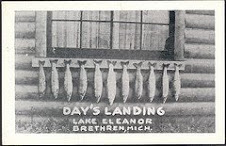Saturday, August 2, 2008
Thing #8: Share Your Creations
Well, I'm not sure what my personal future will be like in the world of Library 2.0, if the very hallmark of 2.0 is sharing! The whole sharing, look-at-me and "what I can show you of every part of my life" feature of 2.0 is what I truly dislike about the whole deal. However, if I focus on the fact that it is the Library's services, collections and programs, etc. that will be shared then it makes more sense to me. It then becomes just another marketing tool.
Out of the optional choices to try for sharing online, I originally wanted to try creating a database of books that I would like to read. However, the only datbasesite that Thing #8 recommended, Lazybase, did not seem to create a very nice looking database. So I decided to once again try a photo option, and I chose Slideshare. I chose the Moving Thumbnails option to showcase 8 photos I have taken, and have posted the show to the blog, as you can see above.
Using Slideshare was fairly easy to navigate and understand. However, as usual I always have some difficulty getting the images posted to my blog. I always have to look up the instructions!
Friday, August 1, 2008
Thing # 7--Web 2.0 Communication Tools
Obviously, I have been using a few of the web communication tools for quite a while, but others I am totally new to. Let's review, shall we!
Email: At work we use email heavily to handle reference questions, some of which fall into the ready reference category and some more in-depth. There is a team of 4 librarians who are responsible for handling the Reference email account, and it can have an average range from 30 to 5 emails per day. I feel it has been a successful tool for handling research questions, and while the team doesn't look at the email constantly we do try to monitor it twice a day at the minimum, so researchers normally receive an answer with 24 hours at the latest, (with the exception of the two days the library is closed.) I do feel that it has offered our patrons another viable option for contacting the Library and getting some quick information. Personally, in terms of handling my own email I learned long ago to disable the notification system and look at my in-box only once an hour so that I don't get involved with it all day. I also have my options set so that my delete box empties automatically when I close my email, and I try to keep my sent mail and my in-box current so that they are normally only holding messages from the last 30 days.
IM: this is a feature that our Library has been looking into as a reference option we could offer our researchers, but we have come across some road blocks. I was part of a group that visited a similar special library to see how they had incorporated IMing into their service, and I think it could provide some possibilities for us. However, most of the staff, including myself, is not familiar with IMing, so our first step would be, as 23 Things suggest, to try amongst ourselves first. However we have met real resistance from our IT staff, and they will not at this time enable us to even just communicate amongst the librarians. So we really can't go any further until that problem is resolved. I realized, watching the video of the UB's instant messaging service, that there is a whole new lingo to learn with all the abbreviations! Staff also has concerns about how busy IMing would get, but I feel that is a variable that we won't be certain about until we can offer the service and see what happens!
Texting: while my cell phone offers the feature I never text anyone. My stepsons, however, at the ages of 25, 21 and 17 never put their phones down and their fingers fly! Reading the article about texting and libraries pointed out an obvious feature that I was wondering about--unless the text message can come through the computer I don't really see it being a viable reference tool, as what does everyone do--walk around with a cell phone? I do like the silent aspect of texting, however. I did text a friend on my cell for this Thing, and not only did it take me forever to type a very brief message on those tiny keys, but where's the punctuation! I definitely need to brush up on the lingo for all the abbreviations! I don't even think I remembered to sign my name when I texted my friend.
Webinars: I have attended several MINITEX webinars, and find the format of the presentations usable. I appreciate the tips in the WebJunction article about making sure that the steps for helping the participant get the webinar up and running are clear. I will say that it seems that more often than not there is some technical glitch when getting connected for the webinar. At my library we have discussed the possibility of turning some of our regularly presented classes into webinars, and I think that would be a good idea. I like when I can look at archived webinars and pick a topic I am interested in learning about on my own schedule, and I think our users would as well.
While some of the communication tools were new to me, this is one Thing that I felt fairly comfortable with.
Email: At work we use email heavily to handle reference questions, some of which fall into the ready reference category and some more in-depth. There is a team of 4 librarians who are responsible for handling the Reference email account, and it can have an average range from 30 to 5 emails per day. I feel it has been a successful tool for handling research questions, and while the team doesn't look at the email constantly we do try to monitor it twice a day at the minimum, so researchers normally receive an answer with 24 hours at the latest, (with the exception of the two days the library is closed.) I do feel that it has offered our patrons another viable option for contacting the Library and getting some quick information. Personally, in terms of handling my own email I learned long ago to disable the notification system and look at my in-box only once an hour so that I don't get involved with it all day. I also have my options set so that my delete box empties automatically when I close my email, and I try to keep my sent mail and my in-box current so that they are normally only holding messages from the last 30 days.
IM: this is a feature that our Library has been looking into as a reference option we could offer our researchers, but we have come across some road blocks. I was part of a group that visited a similar special library to see how they had incorporated IMing into their service, and I think it could provide some possibilities for us. However, most of the staff, including myself, is not familiar with IMing, so our first step would be, as 23 Things suggest, to try amongst ourselves first. However we have met real resistance from our IT staff, and they will not at this time enable us to even just communicate amongst the librarians. So we really can't go any further until that problem is resolved. I realized, watching the video of the UB's instant messaging service, that there is a whole new lingo to learn with all the abbreviations! Staff also has concerns about how busy IMing would get, but I feel that is a variable that we won't be certain about until we can offer the service and see what happens!
Texting: while my cell phone offers the feature I never text anyone. My stepsons, however, at the ages of 25, 21 and 17 never put their phones down and their fingers fly! Reading the article about texting and libraries pointed out an obvious feature that I was wondering about--unless the text message can come through the computer I don't really see it being a viable reference tool, as what does everyone do--walk around with a cell phone? I do like the silent aspect of texting, however. I did text a friend on my cell for this Thing, and not only did it take me forever to type a very brief message on those tiny keys, but where's the punctuation! I definitely need to brush up on the lingo for all the abbreviations! I don't even think I remembered to sign my name when I texted my friend.
Webinars: I have attended several MINITEX webinars, and find the format of the presentations usable. I appreciate the tips in the WebJunction article about making sure that the steps for helping the participant get the webinar up and running are clear. I will say that it seems that more often than not there is some technical glitch when getting connected for the webinar. At my library we have discussed the possibility of turning some of our regularly presented classes into webinars, and I think that would be a good idea. I like when I can look at archived webinars and pick a topic I am interested in learning about on my own schedule, and I think our users would as well.
While some of the communication tools were new to me, this is one Thing that I felt fairly comfortable with.
Subscribe to:
Posts (Atom)